Slow website speeds are costing you money. Check out our latest blog post to learn how to speed up your website and improve performance. We cover everything from improving your hosting plan to minifying your file.
Follow our tips, and you’ll see an immediate improvement in your website’s speed and performance, which means more sales for you.
Get in touch with ePropel to start seeing good results for your eCommerce business!
Tips for Improving Site Speed and Performance
With the help of a content delivery network (CDN), you can serve your site from servers worldwide. This will optimize loading times for visitors by minimizing requests that need to be made on their behalf and also enable caching, which stores static versions of pages/assets, so they do not have to keep refreshing every few seconds when accessed again later down the line!
A web host with fast server capacity makes sure everything runs smoothly at any given moment in time as well – test these qualities regularly if possible because even though most high-quality providers offer great service nowadays, thanks largely due to its timely updates, not every host can guarantee this!
Heads up! Keep an eye out for certain important features for a good hosting experience. For example, look for a provider that offers 24/7 customer support if you need assistance with anything at any time of day or night.
A quality web host will also have a user-friendly control panel that makes it easy to manage your account and a range of security features to keep your site safe from potential threats. Make sure to research all of this before making your final decision on which provider to go with!
Got any questions? Get in touch with our team now!
Ways to Improve Page Load Time
Page load time is an important factor for both website visitors and search engines. A slow-loading page can frustrate visitors and cause them to leave your site, while a fast-loading page can improve user experience and help your site rank higher in search engine results pages (SERPs).
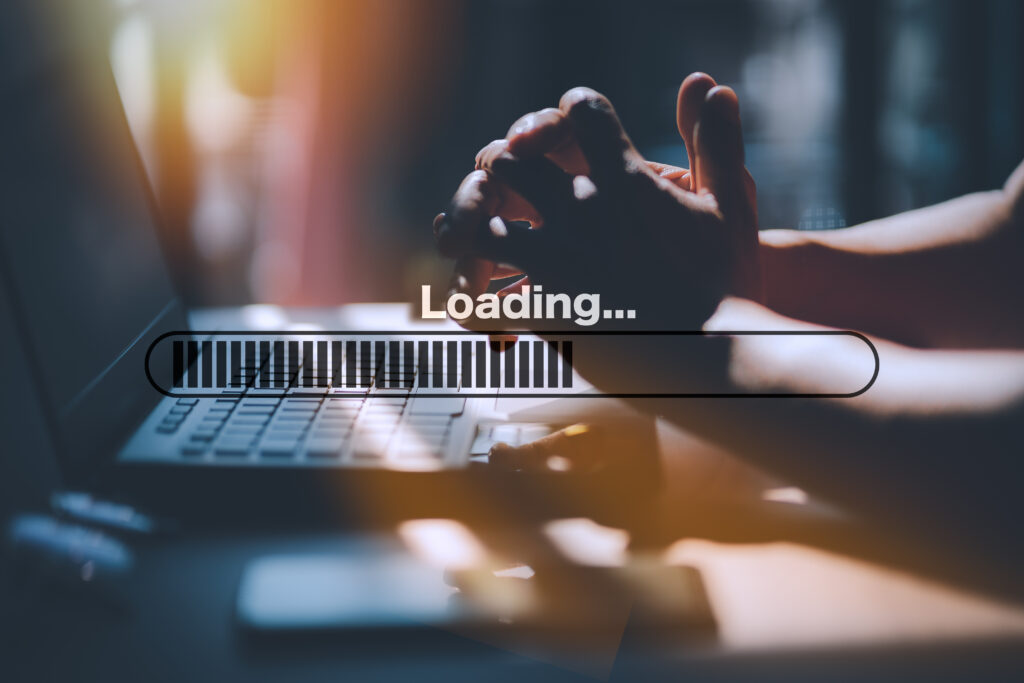
Learn the tips to improve Page Load Time.
Here are some tips on how to improve website speed and performance
1. Make sure you are using a fast and reliable web host. A good web host will positively impact your website’s page load time.
2. Use a content delivery network (CDN). CDN is a network of servers that deliver content to users. It can help improve your website’s page load time by delivering content from servers closer to the user’s location. By using a CDN, you can ensure that users all around the world are able to access your content quickly and efficiently.
3. Image Optimization. Images can often be the biggest culprit when it comes to slow loading times. You can significantly improve your website’s page load time when you optimize image files. It is also advisable to clean up the media library by removing unnecessary images and other media files to help improve load time.
4. Minimize the use of plugins. Plugins can often add a lot of code to your pages, which can slow down your website. If you’re using a lot of plugins, try to find ways to reduce their impact on your page load time.
5. Use a caching plugin. Browser caching can help to improve your website’s page load time by storing frequently accessed files on the user’s computer so that they don’t have to be downloaded from the server each time they are accessed.
6. Minimize the use of redirects. Redirects can often add a significant amount of time to your page load time. If you must use redirects, try to minimize their impact on your page load time. Additional HTTP requests are created with too many unnecessary redirects, hence the negative impact on performance, speed, and SEO rankings.
7. Optimize your code. You can make your website more efficient and improve your page load time by optimizing your code. This includes both HTML and CSS code. Start by minifying your code, and removing all unnecessary characters such as whitespace, comments, and line breaks. You can do this manually or through online tools like Minifier. Next, use a CSS pre-processor like Less or Sass to structure your code more efficiently. Consider using a JavaScript task runner like Grunt or Gulp to automate repetitive tasks and improve performance.
8. Use a faster DNS service. A faster DNS service can help to improve your website’s page load time by resolving DNS queries quicker.
9. Use a content management system (CMS). A CMS can often help to improve your website’s page load time by providing caching and other performance-enhancing features.
10. Keep your website updated. Outdated websites can often be slower than up-to-date websites. By keeping your website updated, you can help to ensure that it is as fast as possible.
You can significantly improve your website’s page load time by following these tips. By reducing your page load time, you can improve your website’s usability and give your users a better experience.
Best Practices for Website Speed in 2022
Keep in mind that website speed is important for both your users and your search engine optimization (SEO). In fact, Google has stated that site speed is a factor in their ranking algorithm. So, if you want your website to rank well, you need to make sure it loads quickly.

Digital Tips to Improve Website Speed and Performance.
Fortunately, there are a number of things you can do to improve your website’s speed. Here are additional best practices to improve website speed in 2022:
1. Minimize HTTP Requests
HTTP requests are what happens when a browser tries to load a web page. Each element on the page, such as an image or a piece of text, counts as one request. The more elements there are on the page, the longer it will take to load. So, one of the best ways to speed up your website is to reduce the number of elements on each page.
2. Minify CSS file, JavaScript, and HTML
CSS, JavaScript, and HTML are all code languages that are used to create websites. When these files are “minified,” it means that all the unnecessary characters are removed, which can help reduce the file size, free up space and improve loading times.
3. Reduce Server Response Time
Server response time is the amount of time it takes for a server to respond to a request from a browser. The faster the server response time, the faster your website will load.
4. Enable Compression
Compression is a technique that helps reduce the file size of your web pages and assets. By enabling compression, you can improve loading times for your visitors.
5. Improve Server Performance
The performance of your server can have a big impact on your website’s speed. If your server is slow, it will take longer for your pages to load. To improve server performance, you need to make sure your server is up-to-date and properly configured.
6. Use a Faster Web Host
Your web host plays a big role in how quickly your website loads. If you’re using a shared hosting plan, consider upgrading to a more powerful plan, such as a virtual private server (VPS) or a dedicated server.
7. Monitor Your Website Speed Regularly
It’s important to keep an eye on your website speed and make sure it’s always running optimally. There are a number of tools you can use to monitor your website speed, such as Google PageSpeed Insights and Pingdom.
9. Monitor Mobile Page Speed
To ensure a faster loading website on mobile devices, use Google’s Test My Site tool. Just enter your URL to get started. Your results will show you your site’s average load time on 3G and how that stacks up with recommended best practices. Plus, you’ll see the number of estimated visitors (mobile users) lost due to load times. If you have slow load times, this can be a startling number.
Google also provides an industry comparison to show where you stack up against other sites in your industry. Given that many of these sites are your competitors, you’ll want to work towards being a top performer within your industry.
10. Lazy Load
Lazy loading is a way to improve your site’s performance by loading content only when it’s needed. This means that instead of loading all of the content on a page when the page first loads, lazy loading only loads the content that’s necessary at that moment. This can make your site much faster, especially if you have a lot of content on a single page.
To implement lazy loading, you can use a plugin or script that will load the content only when it’s needed. For example, if you have a blog with 100 posts, you can lazy load the posts so that only 10 are loaded at a time. When a user scrolls down, the next 10 posts will be loaded. This can make your site much faster, especially if you have a lot of content on a single page.
By following these best practices, you can ensure that your website is fast and efficient in 2022 and beyond.
What is a Content Delivery Network?
A Content Delivery Network (CDN) is a distributed server system that delivers web content to users based on their geographic location. CDNs allow for the quick and efficient delivery of content to users worldwide by storing copies of content in strategic locations and delivering them to users based on their location. This ensures that users always have access to the content they need when they need it.

CDN for better Website Performance.
CDNs are an essential part of the modern web and are used by some of the largest websites in the world, including Facebook, Google, and Netflix. CDNs help to improve website performance and user experience by reducing latency and providing a more consistent experience for users regardless of their location.
CDNs are not a new technology, but they have become increasingly important in recent years as the internet has become more globalized and user expectations have risen. CDNs are now an essential part of any website that wants to provide a fast and reliable experience for users worldwide.
If you’re looking to improve your website’s performance and deliver a better user experience, a CDN is essential for your infrastructure.
How Does a Content Delivery Network Improve Performance?
A content delivery network can improve website performance in several ways.
1. By reducing latency. When a user requests content from a website, the time it takes to deliver the content can vary depending on the user’s location. This is because the content has to travel from the server to the user’s device, which can take longer depending on the distance between the two.

How CDN can improve your Web Performance.
A CDN helps to reduce latency by storing copies of content in strategic locations worldwide. This means that when a user requests content, they will receive it from the nearest server, which reduces the distance the content has to travel and therefore reduces latency.
2. CDN can improve website performance by providing a more consistent experience for users. This is because a CDN delivers content based on the user’s geographic location. This means that users in different parts of the world will receive content from different servers, which helps to ensure that they always have access to the content they need.
3. CDN can help to improve website performance by reducing the load on your web servers. This is because a CDN stores copies of content in multiple locations, so your web servers don’t have to deliver all of the content themselves. This can free up resources on your web servers and help to improve website performance.
A content delivery network is a powerful tool that can help to improve website performance and deliver a better user experience. If you’re looking to improve your website’s performance, a CDN is essential to your infrastructure.
What is Page Speed, and Why is it Important?

Speed things up in your Website to Improve Rankings.
Page speed is the measurement of how fast a web page loads. It is important because it affects the user experience, conversion rates, and overall success of a website. A slow-loading page can frustrate users and cause them to leave, which negatively impacts business. Conversely, a fast-loading page provides a better user experience and can lead to increased conversions and success. Therefore, page speed is a critical factor in the success of any website.
What Should Be My Website Load Speed?
This is a difficult question to answer because so many variables affect page loading speed. According to experts, the average web page should take between 2 and 5 seconds to load. Your business could lose consumers or visitors as a result of that. Bounce rates spike at two to three seconds; 40% of customers abandon a site within three seconds. The loading time should be no more than two to three seconds to keep customers happy.
Tools to Measure Website Speed and Performance
Search engine optimization is a valuable tool for eCommerce businesses to increase traffic and revenue. However, if your website is slow or not performing well, you could be losing potential customers. We gathered information on some helpful online tools and services that you can use to test your website speed and performance as follows:
- WebPageTest
-Free and open source
-Offers a detailed analysis of your website’s performance, including time to the first byte, start to render, and fully loaded time
-Runs tests from multiple locations around the globe
-Allows you to test your website with different browsers
- Google PageSpeed Insights
-Free online tool from Google
-Analyzes the content of a web page and provides suggestions on how to make that page faster
-Grades web pages on a scale of 0-100, with 100 being the fastest
- Pingdom Website Speed Test
-Free online tool
-Tests the load time of a web page
-Provides insights into what might be slowing down the page
-Offers a detailed analysis, including a waterfall view
- GTmetrix
-Free and paid plans are available
-Analyzes your website’s performance and provide suggestions on how to improve its speed
-Shows you how your website loads over time
-Allows you to test your website with different browsers and devices
-Generates a report that you can download and share
- YSlow
-Free online tool from Yahoo!
-Analyzes web pages and tells you why they’re slow based on Yahoo!’s rules for high-performance web pages
-Offers suggestions on how to improve the page’s speed
-Grades web pages on a scale of 0-100, with 100 being the fastest
- Website Speed Test by SmallSEOTools
-Free online tool
-Tests the loading time of a web page
-Provides insights into what might be slowing down the page
-Shows you how your website loads over time
-Generates a report that you can download and share
By using one or more of these tools, you can gain valuable insights into the speed and performance of your website. You can ensure that your website runs efficiently and provides a better experience for your users by making the necessary changes.
If you need help with your website’s speed and performance, don’t hesitate to get in touch with ePropel Digital. We will sit down with you and discuss the best options for your websites.
On a Final Note
Though website speed is just one factor that contributes to overall performance, it’s an important one. ePropel can help you assess your website and make the necessary changes to improve page speed and loading time. We have a team of experts who can work with you to get your site up to snuff and ensure that your visitors have a positive experience when they visit. Contact us today for more information about our services!